Below are a selection of answers to general questions about the Quality Care Pharmacy Program.
For any questions regarding a specific section of the QCPP requirements, please log into the Quality Care 2020 Knowledge Hub.
If you can't find the answer to your questions here, or in the Quality Care 2020 Knowledge Hub, feel free to contact us at help@qcpp.com or on 1300 363 340.
Assessment FAQs
Initial Assessment
What is accreditation?
Accreditation is public recognition by an accreditation body that your pharmacy meets the accreditation Australian Standard AS 85000:2017 – quality management system for pharmacies in Australia, with the application of the standard outlined in the Quality Care 2020 Requirements.
To ensure pharmacies meet the Australian Standard, they must undergo an initial assessment followed by a reaccreditation assessment every two years.
Find out more about steps to accreditation under Get Accredited.
My pharmacy is new to the QCPP program, is the process different for initial assessments?
Your pharmacy can expect to be assessed similarly to pharmacies that have been accredited previously.
If you need clarification on what to expect during your assessment week, contact our friendly QCPP Support team or ask questions to your EY assessor during the confirmation call prior to your Quality Care 2020 Assessment.
How long will my assessment take?
You will have 7 days to supply a range of evidence to your QCPP assessor. The Quality Care 2020 assessments are currently conducted remotely via the QCPP Customer portal.
Learn more about what to expect during your QCPP assessment by visiting the Preparing for your assessment page.
Where can I find resources for assessment preparation?
We have information on how to prepare for your Quality Care 2020 assessment on the Preparing for your Assessment page.
We also have detailed FAQs, support documents, videos and more in our Quality Care 2020 Knowledge Hub. You must have a QCPP Customer portal login to access.
General Assessment FAQs
How is my assessment scheduled?
If your pharmacy is due for reaccreditation, the EY scheduling team will contact you at least 42 days before your reaccreditation date to schedule your assessment.
Find out more under Scheduling Your Assessment.
What happened to on-site assessments?
QCPP suspended on-site assessments in March 2020. Following positive feedback on the remote assessment model, QCPP will continue to conduct assessments remotely under Quality Care 2020 until further notice.
What is a Root Cause Analysis?
A Root Cause Analysis is used to further understand and provide an explanation as to why the non-conformance occurred and identify the actions required to prevent it from happening in the future.
When a non-conformance is identified, a Root Cause Analysis must be actioned within 60 days on an assessment on the QCPP Customer Portal.
Learn more about how to address corrective actions on the After Your Assessment page.
What is the difference between the Desktop Component and Video Component?
The Desktop Component refers to the uploading of evidence via the QCPP Customer Portal. There are still checklist questions where evidence is required outside of the Video Component. Pharmacies still have the 7-day period to upload this evidence via the portal.
The Video Component of your QCPP Assessment is held during your assessment week and is organised with your EY Assessor. This is where you will need to supply a range of verbal and visual evidence via a Zoom call scheduled on a mutually agreed date and time.
Remote Assessment
How do remote assessments work?
QCPP assessments are conducted remotely over a 7-day period via a streamlined assessment process ensuring compliance across a range of high-risk areas in the pharmacy.
Pharmacies are encouraged to make the most of the resources available on the QCPP Website and Quality Care 2020 Knowledge Hub.
How long will the video component take?
Pharmacies are allotted 30 to 60 minutes to complete the Video Component with their assessor.
What day/time will my remote assessment take place?
The assessor will contact the pharmacy 11 to 12 days out from their assessment to conduct a pre-assessment call and talk through the assessment process and timeline with the pharmacy ahead of the assessment week. The pharmacy and assessor will work out and book in a mutually agreeable day and time during that call.
How should I prepare for the Video Component of my assessment?
Pharmacies will need to download Zoom onto a device in their pharmacy, preferably a phone or tablet for portability around the store. We currently have guides on how to set up Zoom on your device of choice here.
Evidence and Checklist Questions
How recent should my evidence be?
Most forms of evidence required to be submitted for the assessment must be from the previous 2 years, since the last QCPP assessment date.
If you are not able to provide evidence since your last assessment, you will need to provide a signed statement to this affect along with templates of the relevant documents e.g. blank staged supply contract and record, blank induction checklist, staff contract etc.
Other forms of evidence which have a different timeline include:
- CPR certificates – Annual renewal
- First Aid certificates – 3 yearly renewal
- Signed Attestation Statement should have been completed within 12 months of the pharmacy’s current assessment date
Why do I need to provide an explanation and not a procedure/policy?
This is to demonstrate that not only does the pharmacy have a procedure or policy in place, but they are also aware of how and when it needs to be followed and by who in the pharmacy.
You must provide a written explanation of how the pharmacy and staff follow out certain tasks or procedures based on the question provided in the assessment, not the procedure itself.
I'm being asked a question about a professional service I do not offer, what should I do?
Questions relating to Professional Services are generated based on the services selected on your Professional Services Declaration at Step 2 of the Remote Assessment.
If you are seeing a question for a service not offered in your store, go back to Step 2 by selecting it in the progress header at the top of the page to edit your service selection.
My checklist questions are duplicated, what should I do?
If you are seeing a double up of the checklist questions on the QCPP Customer Portal, refrain from uploading evidence and contact our friendly QCPP Support team immediately on 1300 363 340 or via email at help@qcpp.com.
What should a policy include?
A policy may include all, or most of, the following:
- The aim/purpose of the policy
- The scope of the policy i.e. why was it developed, what activities does it cover, who does it apply to?
- Reference related policies/procedures that exist of are being developed.
- What is acceptable/unacceptable under the policy.
- If any behaviour relating to the policy is against the law, reference the related legislation and make it clear that legal action could be taken against any employee who engages in that behaviour. Mention any employee behaviour that you, (the employer), could be liable for.
- Disciplinary action or performance management procedures an employee will face if they breach the policy.
- Who has authorised development of the policy.
- If there are any circumstances in which it will not be possible to follow the policy and how it will be approached.
- Provide a date when the policy was developed and/or updated.
IT Solutions FAQs
Equipment
If I don't have a scanner, how can I copy and upload documents?
If you have documents already on your computer, you can upload these directly into the portal, there is no need to print and then upload.
If you only have hard copy documents, you can use your smartphone to take pictures and upload.
What if I don't have a webcam or microphone on my computer?
The majority of the assessment will consist of document upload and telephone capability.
To join the Video Component, you can use another mobile device (phone or tablet) to complete a range of visual and verbal evidence. We currently have guides on how to set up Zoom on your device of choice here.
How do I know what areas of my pharmacy will need a visual inspection?
Your QCPP assessor will take you through the visual evidence required during the assessment.
Uploading documents and photos
What are acceptable file types for uploading evidence?
Evidence can be uploaded as jpg, pdf, excel or word filed into the QCPP Customer Portal.
We do not accept HEIC file typed which are often used on Mac operating systems.
Can I upload multiple documents at once via a Zip file?
Yes, you may however, documents must be submitted against the relevant checklist question. Assessors will not consider evidence uploaded against the wrong assessment question. If there are any access issues, please advise the assessment team.
TIP: Upload your Zip file using the browse files function as the drag and drop does not upload Zip files correctly.
Can I upload photos from my smartphone?
In most cases, yes, you can upload photos taken on your smartphone.
If you have an Apple or Android smartphone, you may have to adjust settings on the device to ensure it is uploaded in an acceptable file format, i.e. jpg.
The portal cannot accept ‘live’ photos, which is a common feature on new devices.
Please refer to the below resources for information on disabling this feature:
I want to convert my documents to PDF before uploading, how do I do that?
There is no requirement to convert files or images to PDF, however if you wish to do so via:
- Desktop/Laptop: Files can be converted when saving files. Use the “Save As” feature and choose “PDF” as the file type.
- Mobile phone/Tablet: There are plenty of mobile apps available that can modify your documents to PDF. Some include Google Drive, Office Lens, CamScanner, Genius Scan, Scanable, FineScanner etc.
How do I confirm that my documents have been successfully uploaded and that I've uploaded the correct one?
To upload a document against a question you will need to click on the Upload Evidence button. If no documents have been attached there will be a blue box saying “No files have been uploaded”.
Example:
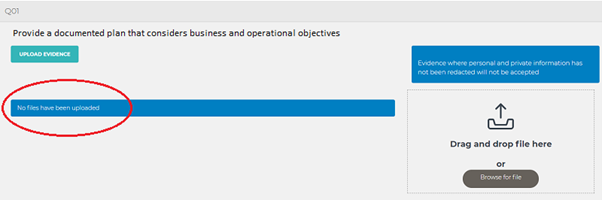
If you can see the file name under the Upload Evidence button and the blue box is no longer displaying then the upload has been successful and the evidence has been saved to the QCPP system.
Example:
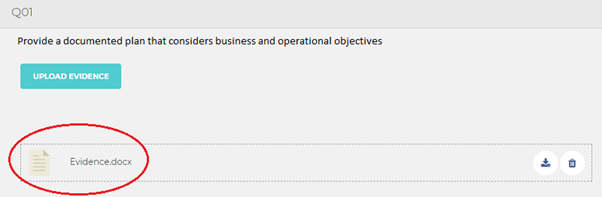
Click the download button next to the document name that you wish to download a copy of the evidence you have supplied and reviewed its content. You can also delete the document by selecting the trash can button.
IT Support
Who do I contact for technical support?
During the assessment, your QCPP assessor is available to answer any questions regarding the assessment process and clarification of checklist questions.
The QCPP Support Team is available outside assessment and for all other matters, including IT and equipment support and general enquiries
All teams are available via email, phone or can set up a video conference.
How do I set up Zoom on my device?
You can learn how to set up Zoom for the Video Component of your assessment on the Forms and Guides page on the QCPP website or by visiting the Zoom Support Website. We have guides to set up Zoom on a range of devices.
It is important to have Zoom set up on your device of choice prior to the commencement of the Video Component.
General FAQs
Impartiality Committee
What is the Impartiality Committee?
QCPP's Impartiality Committee oversees the independence of program operations.
The committee’s role is to ensure program rules, requirements, policies and audit criteria do not unfairly disadvantage any pharmacy or group of pharmacies. The committee also oversees complaints handling and appeals.
The committee meets at least quarterly.
EY Assessors
What does EY do?
QCPP’s assessment partner, EY, manages the remote assessment process and conducts all assessments.
Do EY assessors have a background in pharmacy?
We have several assessors who are registered pharmacists and have been working in the pharmacy industry for several years. EY assessors are also engineers, scientists, and economists, as well as accountants.
Feedback
Where can I send feedback about QCPP?
If you have any feedback or suggestions for improvements, please let us know using the QCPP Feedback form.
Your feedback allows us to review our practices and make continuous quality improvements to enhance the program.
Support
Who do I contact for help?
The QCPP Support Team are available 9am – 5pm AEST, Monday – Friday to answer your questions regarding QCPP accreditation.
Please email help@qcpp.com or phone the Helpline on 1300 363 340 to contact our friendly team.
Find out more under Contact Us.
